If you are trying to build yourself as someone with the ability to land every jump shot in NBA 2K23, you are not alone. Our guide will cover the basics of jump shots and the process of creating your own. Apart from that, we will also provide you with the best jump shots to use at each position in 2K23.
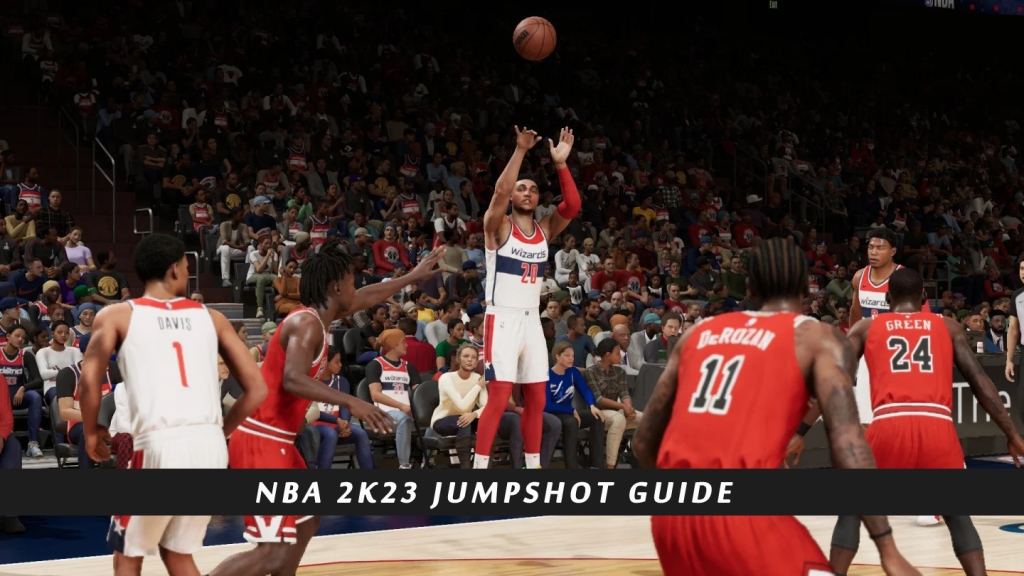
What is Jumpshot in NBA 2K23?
Jumpshots are when a player hops up in the air and takes a shot while in mid-air. Not only does it allow the player to throw the ball with less trajectory, but it also allows them to evade the opposition blocks by getting extra height on their shot. This is why the jump shot is a key component in NBA 2K23.
How to do jump shots?
Hold the shoot button on your controller—Square on PlayStation and X on Xbox to do a jump shot on the court. Your player will jump and follow through their animation sequence. During this time, you will see a shot meter on the side. You must release your shoot button right to score a point successfully.
NBA 2K23 allows you to practice your jump shots or change your jump shot animations if you are unhappy. You can also create a new and custom jump shot animation that better suits your playstyle.
Where to practice your jump shots?
Practicing your Jumpshot is one of the most important parts of shooting. On Current Gen, go to MyCourt and practice your Jumpshot. On Next-Gen, go to the Practice Facility, choose Corner 3’s Drill, and press Square to practice. This will allow you to get a ton of shots up.
How to create jump shots?
The Jump Shot Creator is a little tool in the game that you can use to blend different shot animations and release speed to create a custom jump shot.
You can find the Jump Shot Creator under the Animations tab inside your MyPlayer menu.
How do you change Jumpshots?
1). Go to MyPlayer Tab
2). Select “Animation”
3). Under “Scoring moves,” choose “Jump Shot” and press X/A
4). Select the desired jump shot from your purchased/created Jump Shot list
5). Make it rain!
Best jump shot settings
1). You first need to start up the game
2). Head to the Features tab in the main menu
3). Then head over to the Controller Settings tab.
4). In this section, you should see the Shot Timing Release Time option if you scroll down a little.
5). To get the best experience, we’d want to set this setting to Early. This will allow the green window for a jump shot comparatively earlier at the bar’s base. This will allow for a faster release.
The Shot Timing Release Time is the only setting by far that you need to tweak for a better jump shot, and it is set on ‘Early’ by many of the best NBA players out there.
NBA 2K23 Best Jumpshot
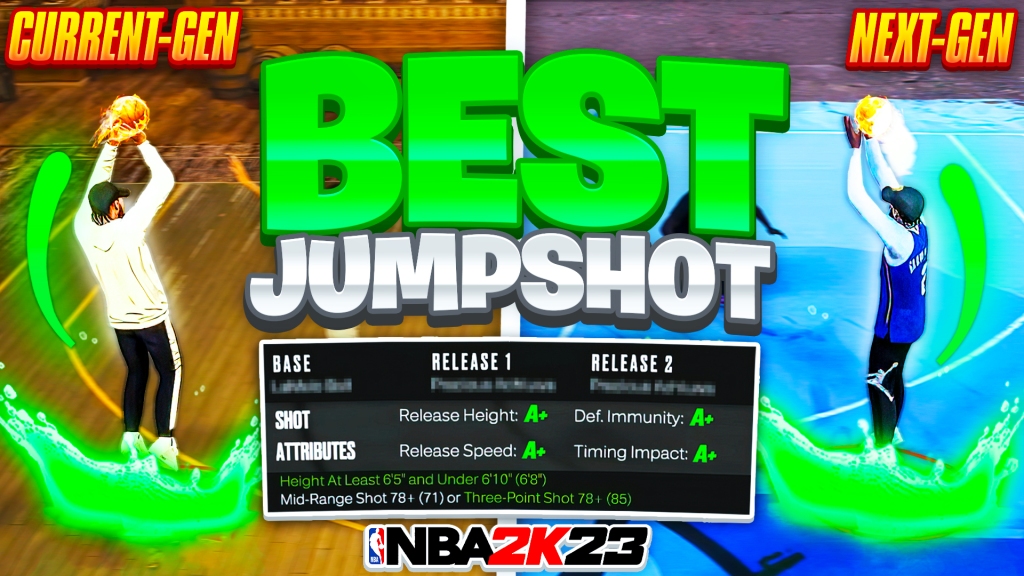
Here’s a breakdown of the best jump shots to use at each position in NBA 2K23 MyCAREER:
1. Best Jumpshot for Guards
If you’re under a certain height, normally 6’5″, you’ll have many Jumpshot animations in NBA 2K23.
This Jumpshot animation is:
• Guards with a High 3PT Rating (89+)
◦ Base: Seth Curry
◦ Upper Releases: Oscar Robertson (80%), Trae Young (20%)
This Jumpshot animation works perfectly for guards with a high three-point rating of their NBA 2K23 attributes.
• Guards with an Average 3pt Rating (81+)
◦ Base: Markelle Fultz
◦ Upper Releases: Oscar Robertson (80%), Trae Young (20%)
2. Best Jumpshot for Forwards
The key here is height again, and for 6’5″ to 6’9″, we have a few options that you can use:
• Forwards with a Mid/3PT (81+)
◦ Base: LaMelo Ball
◦ Upper Release: Oscar Robertson (51%), Nikola Jovic (49%)
For taller builds (6’10 – 7’3″), we’d recommend doing this:
• Forwards with a Mid/3PT (81+)
◦ Base: Nemanja Bjelica
◦ Upper Release: Giannis Antetokounmpo (75%), Chris Bosh (25%)
3. Best Jumpshot for Centers
You can knock down a few shots for centers using the best Jumpshot for 84 OVR three-point shooters, Chris Bosh.
Tips to make your Jumpshots in NBA 2K23
1. Your shot will be a little faster than normal when defenders are nearby and on the flip side. Noticeably slower when your energy is low. You all need to remember this when your energy is low and you’ll jump about to slow down. It’s faster when defenders are nearby.
2. Strive to unlock and equip the best badges that can boost the chances of your Jumpshots going in. Some of the badges I recommend are Amped, which lowers fatigue’s impact on your ability to hit shots, Catch & Shoot, Deadeye, and Limitless Range.
3. Another way to increase your field goal percentage is to understand how hot zones work. To put it simply, hot zones are the parts of the court where your player has found success at shooting, which means taking a shot from these areas increases the likelihood of your attempt going through the hoop.
4. Avoid attempting outside shots with an opponent close by unless the situation calls for it.
5. For more opportunities of uncontested shots, you can call for a screen and hope that the primary defender goes under and gives you space to let it fly. Alternatively, you can set the screen on the ball handler, then pop to an open space and call for a pass.
6. I recommend checking out the Gameplay Effects tab on the right of Jump Shot Creator when you edit your player’s animations. You can change the Graphic Type of the Jump Shot Meter to an option that will let you see the shot meter more comfortably.
7. For this new one, you have to green three times a row for your jump shot celebration to appear. So if you can’t create three shots in a row, you will never see it.
And that’s that, 2K fans—everything you need to know about the NBA 2K23 jump shots. If you like what you see, check out some of our other guides, such as where is the best choice to buy MT, and keep your eyes locked on u4gm.com.